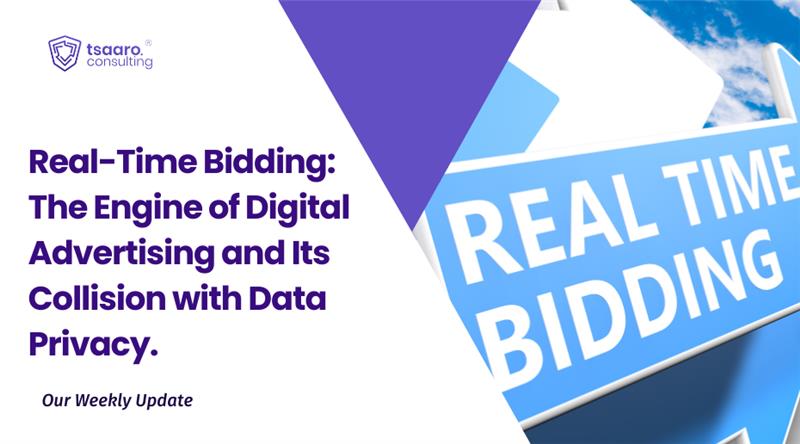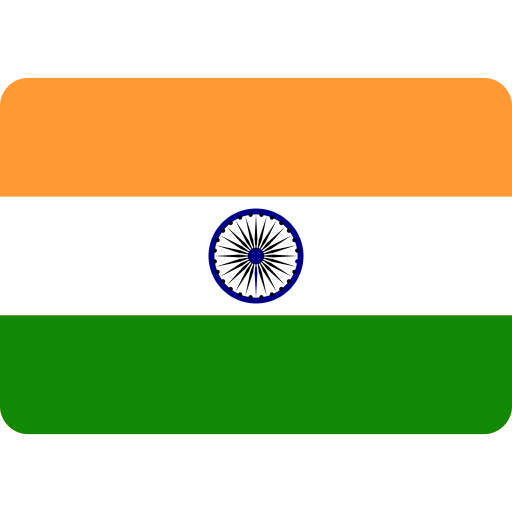Since you are using a computer or a cell phone to read this article, proving how it has become commonplace, it’s critical to be aware of different online potential risks. Cybercriminals use a variety of online scams to steal personal information, including phishing, vishing, and smishing, but this can be avoided with knowledge and proactive measures.
The article starts by making you understand smishing, vishing, and phishing and the differences between them. After understanding the meaning, the article highlights how you can recognise them. This furthers a few steps an individual can take to avoid them. However, this article ends with steps in case the attack has already abused the individual.
Phishing.
Cybercriminals often employ this technique the most. Customers are directed to a fake website that resembles their bank’s website through fraudulent emails. Fake fan pages on Facebook that post fraudulent content and ask users for private information may also cause this.
Cybercriminals who engage in phishing frequently create false campaigns to update customer data or seek feedback from participants in a grand prize that the bank purports to host. Fraudulent websites ask for information like IDs, passwords for online banking, credit card numbers, and even the security code so they can make purchases without the user’s knowledge.
Vishing
When combined, the words phishing previously understood and “voice” create this term. It describes a threat where a fraudulent phone call is made using data that was once obtained online.
There are two steps in this process. The cybercriminal first steals private information via email or a fake website (phishing), but to execute and validate an operation, they need the SMS password or digital passcode. The second step starts at this point. The cybercriminal calls the client on the phone and poses as a bank employee. The cybercriminal tries to convince the victim to disclose the SMS password or digital passcode required to authorise transactions by sending high-priority messages.
Smishing.
WhatsApp or text messages can be used, just like phone calls, to try to trick. This is where the term “smishing” originated.
Customer is influenced when they receive a text message purporting to be from their bank informing them that a questionable purchase was made using their credit card. The text message provides a phoney phone number and instructs the recipient to call their bank. When the customer picks up the phone again, the cybercriminal, posing as the bank, demands private information to cancel the transaction. Occasionally, the message also contains a link to a phoney website that requests personal information.
The fact of the matter is that it is simple to defend against these attacks and their possible consequences. Only if you fall for the bait will the attack be damaging. You should remember a few things to protect yourself from these assaults better.
HOW TO SPOT PHISHING, SMISHING, AND VISHING BY THEIR COMMON FEATURES.
- Oh, so great offers!
Offer that seems too good to be true or warns of impending legal issues. Statements intended to catch people’s attention immediately are known as attention-getters.
- Order confirmation, invoice, or customer service.
False confirmations of recent purchases or service billing invoices are known as “confirmation smishing.” to assist you in solving a problem, attackers who engage in customer support smishing pretend to be a trusted company’s support representative. In this premise, high-use tech and e-commerce firms like apple, google, and amazon are suitable guises for attackers. An attacker will typically assert that your account has a problem and provide you with instructions on how to fix it.
- Call for an emergency.
A common strategy used by cybercriminals is to demand hasty action. Some even state that you only have a short time to respond. They may occasionally inform you that unless you immediately update your personal information, your account will be suspended. Most trustworthy businesses give customers enough notice before closing an account and never request that customers update personal information online. If in doubt, go directly to the source instead of clicking a link in an email.
- Links direct that are strange or suspected.
A link might not be what it first seems to be. When you mouse over a tie, the actual URL it will take you is displayed. It might be something entirely different or a typo on a well-known website.
- Email attachment you didn’t expect, or that doesn’t make sense.
Payloads in attachments, such as viruses or ransomware, are frequently present. A.txt file is the only type of file that is always safe to click on.
- Source and destination Unusual or Unexpected
If anything seems unusual, unexpected, out of character, or just suspicious, whether it appears to be from someone you know or someone you don’t, it could be a scam.
- Check for poor grammar.
Typically, scam artists do not speak proper English. There are frequent grammatical or typographical errors. Scrutinise the email’s overall format as well. You’ll notice that the email or text doesn’t sound professional or that the colour tones of the emails differ slightly from their real-world counterparts.
How to Prevent Phishing, Vishing, and Smishing Attacks.
You can follow a few guidelines to prevent falling victim to phishing, smishing, or vishing. These can help to protect you from scams directly and lessen the possibility that you will begin as a target.
- Never click on links that come from strangers. Check to see if the notification mentioned in the email or text message is accurate by going directly to the official website of the organisation from which the communication claims to be coming.
- Never divulge private information to a stranger who contacts you without warning. If they claim to be from a bank, a government agency, or a business you already work with, hang up and tell them you’ll call them back immediately. To find out what’s happening, visit the organisation’s official website and give them a call at their official number.
- Never respond to calls or texts from unknown numbers. The fraudsters will record your interaction with the call even if all you wanted to do when you answered was ask to be taken off the list. You’ll probably receive more calls from scammers because of this.
- You should consider urgent security alerts, you-must-act-now offers, and coupon redemptions indicators of a hacking attempt.
- You won’t receive a text message from a financial institution or retailer asking you to verify your ATM card code or update your account information. It’s a scam if you receive a message that appears to be from your bank or a company you do business with and asks you to click on something. If you have any questions, contact your bank or the retailer directly.
- Never call a number or click a reply link in an unconfirmed message.
- Never save your banking or credit card information on your smartphone. Even if thieves manage to install malware on your phone, they cannot steal the information if it isn’t there.
- Don’t respond if the bait is offered; simply decline.
- REPORT !!
Keep in mind that smishing, like email phishing, relies on deceiving the person into teaming up by following a click or providing information. The most straightforward defence against these attacks is to take no action. A malicious text cannot do anything as long as you don’t reply. IGNORE AS MUCH AS YOU CAN.
What to do if your information has been stolen and you want to protect yourself after that?
An increasing number of individuals are becoming targets of scams before they are even aware of phishing, smishing, or vishing. In addition to the previously mentioned precautions, it’s critical to be mindful of the resources available to you in the incident that your personal information is stolen.
- Discard personal documents and statements. Credit card statements, solicitations, and other private financial information documents should be destroyed.
- Keep your mail safe. Secure your mailbox, or quickly empty it to prevent thieves from stealing credit card pitches. Never send checks or bill payments by mail from your house. They can be taken from your mailbox, and solvents can be used to remove the payee’s name. Send them from a secure location, like the post office.
- Keep your Social Security card number private. Never carry your card or any other card that might contain your number around with you, such as a health insurance card. Never include your number on checks. Because it gives them access to your bank accounts and credit report, it is the main target for identity thieves.
- Leave no paper trail, please. Never leave receipts from an ATM, credit card, or gas station behind.
- Keep your credit card close at all times. Concerned about credit card theft? Always keep an eye on your card, or use cash to make purchases if you can’t.
- Credit freeze: Freezing your credit can stop fraudsters from opening credit accounts in your name if you know they have obtained your private information.
- Be aware of sharing private information. If information like your Social Security or driver’s license number is requested, ensure it is necessary. Inquire about their privacy policy and clarify that you don’t want your information shared with anyone who asks for your Social Security number.
- Personal privacy scan: A Personal privacy scan can determine whether your personal information is available online. Showing you where your data is exposed checks for it online and can help shield you from automated calls and other phishing attempts.
- Identity theft protection: Various tools will assist you in keeping track of your identity after being the victim of a scammer if you want complete identity theft protection. These tools include, among others:
- dark web monitoring
- credit monitoring from three bureaus
- Alerts for payday and unsecured loans
- Alerts for address changes
- SSN surveillance
- monitoring the activity of financial accounts
Keep in mind that smishing, like email phishing, relies on deceiving the person into cooperation by following a link or giving information. The most straightforward defence against these attacks is to take no action.Take the first step towards a secure your organization’s data by scheduling a call with our privacy expert team at Tsaaro Solutions today.