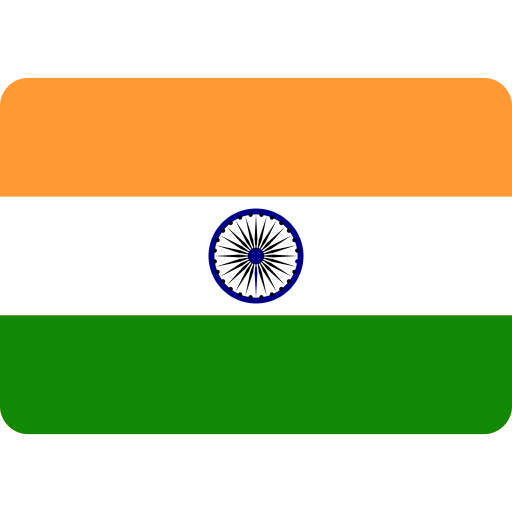G-Suite Security Best Practices
Introduction:
Organizations are rapidly migrating to the cloud as a result of its flexibility. One is not required to own or operate any infrastructure, which is a plus. Many locations and devices are supported for access, collaboration, and sharing. A group of Google products called G Suite are geared towards enterprises. According to Google, it is a group of services that let companies control and create. Although Gmail is the most popular program, it offers a lot more features than simply effective business email.
G Suite is one of the most widely used cloud-based apps when discussing such cloud-based bundles. Google’s incredible cloud-based platform for collaboration and productivity has taken the corporate world by storm. No matter how big or little, it can manage and assist enterprises extremely successfully. The potential of teams to work together on projects in real-time is perhaps Google Workspace’s most prominent feature. Several users can access the same page at the same time, and they can each submit comments and change suggestions that will be immediately visible to all other users.
Also, content creators have total control over who may see their materials. They may either send someone a link or input their email address to share a document with them and give them access. Moreover, paying users will get access to greater Google Drive storage. Protect the private information of your company by being familiar with the G-Suite security best practices.

G-suite security best practices:
Actually, the very first step in protecting G Suite is not related to G Suite specifically. Instead, the focus of this stage is safeguarding your Wi-Fi network, which you need to connect to the web and, consequently, G Suite. You can obviously skip over this part if you only visit your G Suite content over a major corporate network because the IT specialists have it covered. But, if you work with G Suite at home sometimes, you must take precautions to secure your Wi-Fi. Due to a technique known as wardriving, in which a hacker from the dark side of the Force drives through different areas looking for wireless networks, a secured Wi-Fi network is essential.
Strong Password: As a G Suite operator, you have the ability to monitor and control each user’s organization’s password strength. Make the creation of strong passwords with a minimum strength criterion a necessity for all users. You have visibility to the graph that displays each user’s password strength as a G Suite administrator.
Multi-factor authentication is made as part of the two-step verification procedure, one following the other in rapid succession. Be sure you use the 2-step verification procedure as a G-Suite administrator to protect data and increase G Suite business security. Theft of login information is a serious problem nowadays. As a result, nearly every business seeks to implement two-factor authentication, OTP-based.
Biometric-based Multi-Factor Authentication, which uses your smartphone to provide fingerprint data, uses a tight login procedure to provide more advanced security. Internal workers frequently let hackers into their networks through their use of unsecured networks, weak passwords, and illegal devices.
Early Phishing Detection: Phishing attacks frequently employ emails to trick unwary recipients into clicking on malicious links. The “early Phishing Detection” option in G Suite helps to lessen the consequences of phishing. Using machine learning, it detects emails that pose a security risk. By doing thorough phishing analysis, it employs strategies to prevent mail from reaching the inbox.
No access from vulnerable applications or devices: G Suite’s feature that prevents access from vulnerable devices and programs that don’t follow its stringent security requirements ensures the security of G Suite.
Internal Sharing: Users can choose what they wish to share with their coworkers on their calendar. The admin has the authority to decide what should be delivered to the teammates if the user doesn’t alter the calendar settings.
Configurations for Google Groups: Strictly speaking, Google groups created within an enterprise must be set to private. If the group option is set to Public, private emails can be seen by anybody, endangering the security of the G Suite business environment.
Limiting external sharing by organisation users is one of the greatest strategies to protect G Suite security concerns. Current events with public exposure, for instance, can only be shared as Free/Busy. All of the calendar’s data is visible to outsiders, but they may only make changes with your permission. You can prevent data from being exploited with the assistance of this accessibility feature.
Limits on intellectual property: Companies are coming up with a variety of solutions to combat the issue of hacking and safeguard sensitive data from criminal activity. Blacklisted and Whitelisted IPs are the two types of IPs produced by the IP limitation function. The blacklisted category may be used to group all potentially dangerous IP addresses, which will instantly prevent access to them.
The admin accounts you use to administer G Suite must also be carefully protected. You can further improve admin security by setting up separate accounts for each user who needs admin access within the organisations of your clients, in addition to adhering to the fundamental best practices of demanding security methods for admin accounts. This avoids a scenario where your clients are unable to use the G Suite admin dashboard because one admin account has been hacked while the other admin accounts are still functional. Also, having numerous accounts makes auditing simpler since you can follow each user’s behaviour separately in the audit log as opposed to following everyone’s activity under a unique admin account that is accessible by everyone.
Conclusion:
Currently, G-suite is used by hundreds of small and large enterprises for simple communication, marketing, and efficient company operations. Consequently, you need to be aware of where your sensitive data is housed, how it is being accessed, and when it is being shared in order to keep it secure. This involves monitoring which programs are using sensitive data. Data loss is a concern no matter how well-secured your G Suite installation is. You can never be certain that bad actors won’t erase your data or demand a ransom in exchange for it. Data loss can also happen in a number of different ways, such as when your clients unintentionally delete data. With all these capabilities, your business can successfully increase the security of its G-Suite apps and protect its corporate data. To protect your cloud-based world, it’s critical to stay current with G-suite best practices.
Checkout Other Whitepapers
From biometric ID and critical infrastructure to healthcare diagnostics, High-risk AI Systems are now under the EU AI Act’s toughest scrutiny. With …
Tsaaro Consulting’s latest whitepaper dives deep into the regulatory frameworks governing data localization laws in India, UAE, KSA, Russia, and China! 𝗜𝗻 …
𝐎𝐮𝐫 𝐋𝐚𝐭𝐞𝐬𝐭 𝐖𝐡𝐢𝐭𝐞𝐩𝐚𝐩𝐞𝐫 𝐀𝐮𝐭𝐡𝐨𝐫𝐞𝐝 𝐛𝐲 The Advertising Standards Council of India (𝐀𝐒𝐂𝐈), PSA (Priti Suri & Associates) & Tsaaro Consulting! We are …
𝐎𝐮𝐫 𝐋𝐚𝐭𝐞𝐬𝐭 𝐖𝐡𝐢𝐭𝐞𝐩𝐚𝐩𝐞𝐫 𝐨𝐧 𝐀𝐈 𝐆𝐨𝐯𝐞𝐫𝐧𝐚𝐧𝐜𝐞 𝐆𝐮𝐢𝐝𝐞𝐥𝐢𝐧𝐞𝐬! 𝐓𝐡𝐢𝐬 𝐜𝐨𝐦𝐩𝐫𝐞𝐡𝐞𝐧𝐬𝐢𝐯𝐞 𝐚𝐧𝐚𝐥𝐲𝐬𝐢𝐬 𝐜𝐨𝐯𝐞𝐫𝐬:– A business-focused implementation roadmap– Key principles shaping AI governance strategies– Insights …